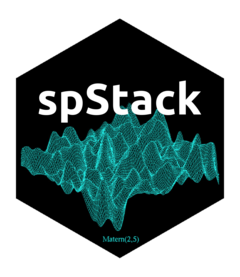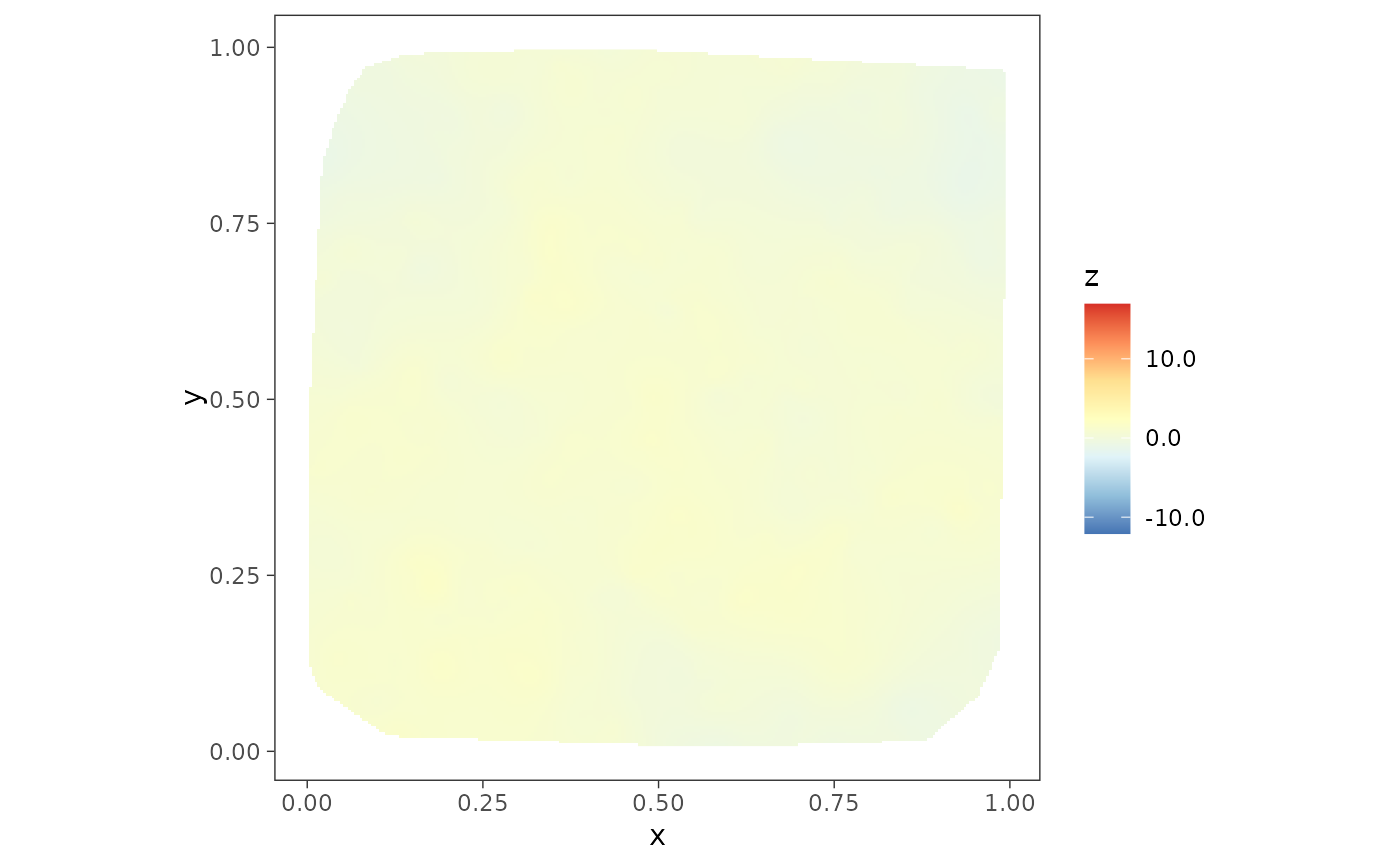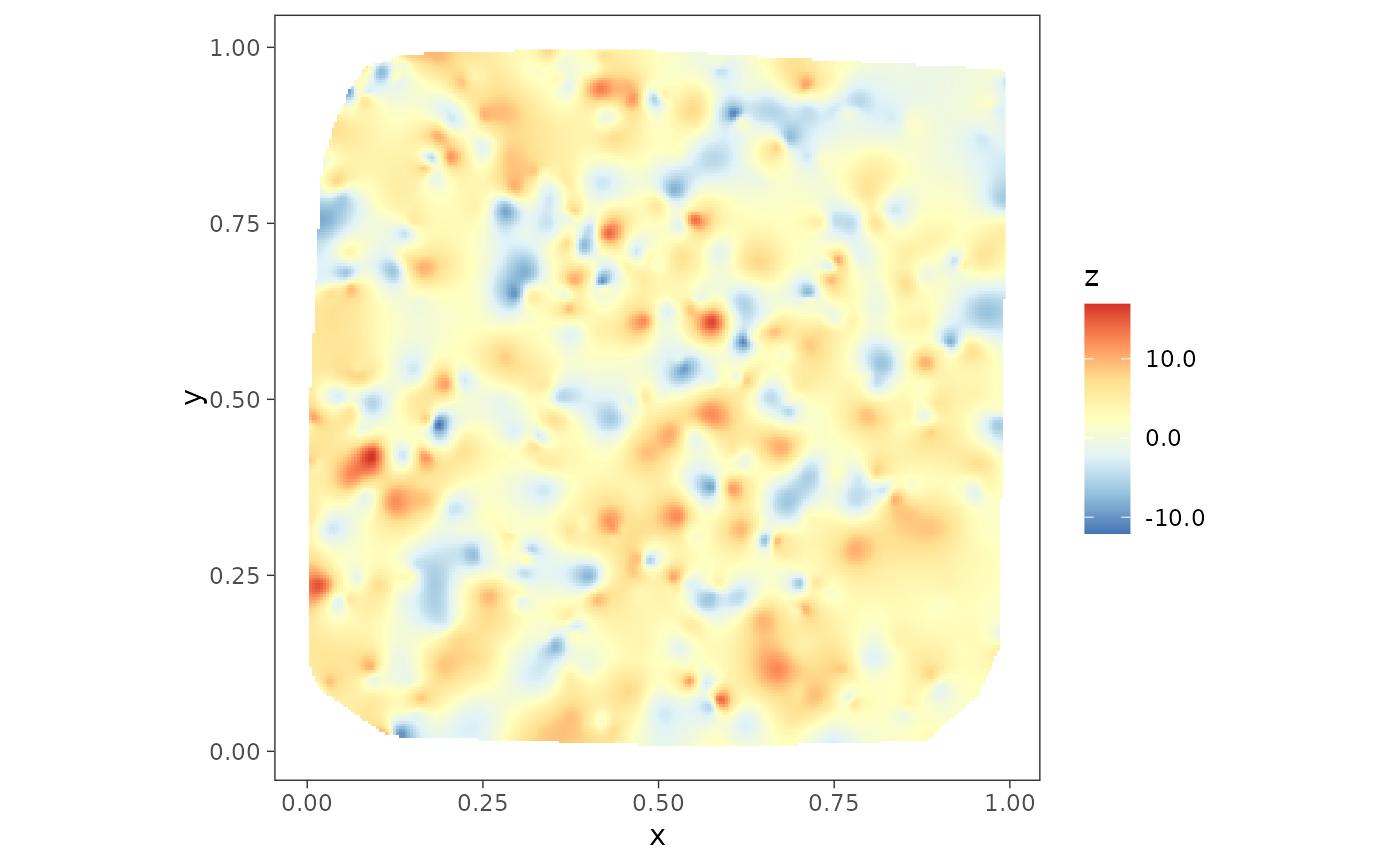Make two side-by-side surface plots, particularly useful towards a comparative study of two spatial surfaces.
Arguments
- tab
a data-frame containing spatial co-ordinates and the variables to plot
- coords_name
name of the two columns that contains the co-ordinates of the points
- var1_name
name of the column containing the first variable to be plotted
- var2_name
name of the column containing the second variable to be plotted
- h
integer; (optional) controls smoothness of the spatial interpolation as appearing in the
MBA::mba.surf()function. Default is 8.- col.pal
Optional; color palette, preferably divergent, use
colorRampPalettefunction fromgrDevices. Default is 'RdYlBu'.- mark_points
Logical; if
TRUE, the input points are marked. Default isFALSE.
Author
Soumyakanti Pan span18@ucla.edu,
Sudipto Banerjee sudipto@ucla.edu